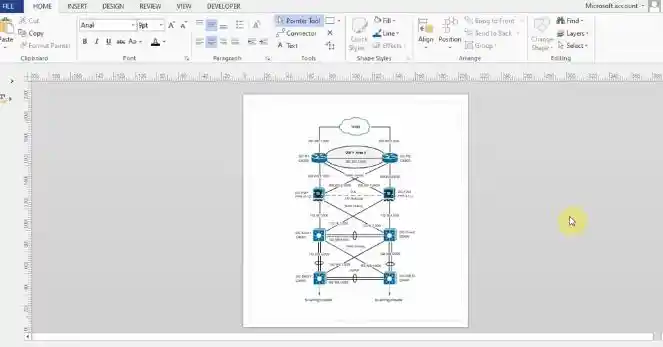Description
This course is designed exclusively for network engineers, support technicians, security and cloud engineers. Learn how to create network drawings with Microsoft Visio diagramming software. Linkedin study recently identified written communication as a crucial soft skill for networking positions.
Why Microsoft Visio?
The old adage that “a picture is worth a thousand words” is true. Visio drawings convey a lot of information much faster and easier than pages of written text.
Visio is the most popular drawing tool used within networking groups for decades now. As a result there are extensive drawings that form the basis of company documentation. As a network engineer you must learn how to create, manage, read, and share drawings. That includes communication with internal groups, management, vendors, and contractors. Make troubleshooting easier with drawings that have hyperlinks to Infoblox, physical drawings, and connection tables.
- Faster and easier troubleshooting
- Data center implementation
- New employee training
- Third party knowledge transfer
- Effective multi-audience communication
What You’ll Learn
It is well-known that network engineers do not particularly like to do documentation. They are busy and there is the learning curve associated with full feature drawing tools. The course also includes coverage of rack elevations, connection tables, and external data links.
- Physical and Logical Drawings
- Connectors, Interface Labels
- Templates and Title Blocks
- Hyperlinks, Export, and Publish
- Convert Icons to Stencils
- L2/L3 Drawing Types
- Network Discovery Tools
- Switch Port Trace
- Data Rack Wiring
This course will teach you how to easily create a variety of drawing types whether physical, logical, or cloud. Learn how to create Visio templates to do your drawings in minutes. There are also downloadable ready-made stencils included for Cisco PowerPoint icons, AWS cloud, and JPEG. Learn how to create Layer 2 and Layer 3 drawings for single and multi-page implementation. There are free drawing tools included such as worksheets, multi-vendor stencils, cheat sheet, and documentation tips and tricks.
The following is a list of popular standard drawing types included with the course.
- Basic Shapes (Quick and Dirty)
- Remote Office (SOHO)
- Layer 2 Drawing
- Layer 3 Drawing
- Wiring Closet
- Reference Architecture
- Multi-Floor Building
- AWS Virtual Private Cloud