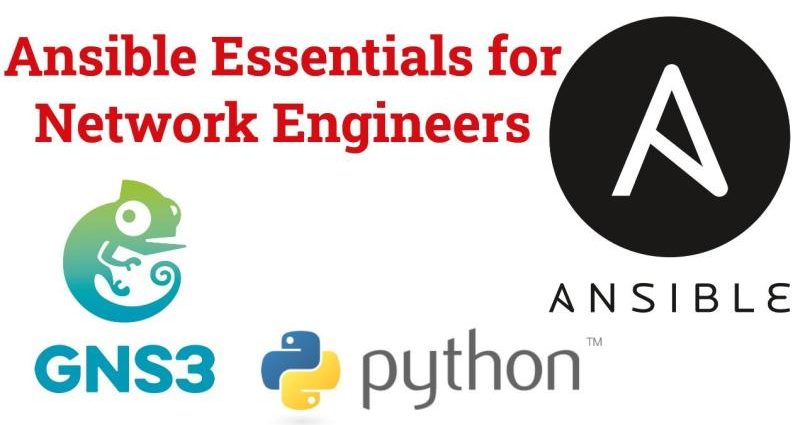Hands-on Class Project
This hands-on course is project based. There are a few projects, one for each main section of the course.
I encourage you to share your final solution and progress with the class by uploading to the “Your Project” section. If you have any questions or need more tips, please let me know! I’m happy to help!
Project #1:
Install Ubuntu in a VM and Ansible on the controller machine (Ubuntu, Linux Mint or CentOS).
Using an Ansible Ad-Hoc command run apt update && apt dist-upgrade -y to fully update the Linux VM.
Write the command into a file and upload it to the project section.
Project #2:
Create an Ansible Ad-Hoc command to copy a file from the controller machine to the Linux VM.
Write the command into a file and upload it to the project section.
Project #3:
Install GNS3 and run Cisco IOU images inside GNS3 as explained in the class.
Create a Playbook to backup the configuration of a list of Cisco devices specified in the inventory file.
Upload the playbook to the project section.
Project #4
Using an Ansible Playbook and a Loop create some users on a list of Linux VM specified in the inventory file.
Upload the playbook to the project section.
Project #5
Secure the credentials used in the previous playbook using Ansible Vault