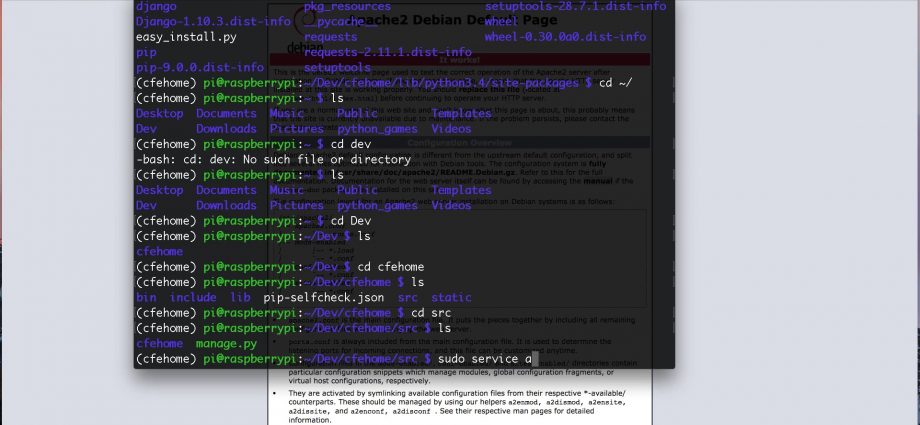1 – Welcome
2 – Equipment
3 – Django Intro
4 – Using Github
5 – Download Software
6 – Install Software
7 – Flash SD Cards & Install Raspbian Jessie with Pixel Linux OS
8 – Pi Bootup, Internet Connect, & IP Address
9 – SSH into Pi
10 – Pi Updates, Upgrades, & Install Django
11 – Setup Apache2 & Django Part 1
12 – Setup Apache2 & Django Part 2
13 – FTP with Cyberduck and Transmit
14 – Download & FTP New Django Project to Pi
15 – Update Permissions for Database on Pi
16 – Running tests on Devices in Real Time
17 – GPIO & Django
18 – Thank you and next steps
2021-03-12