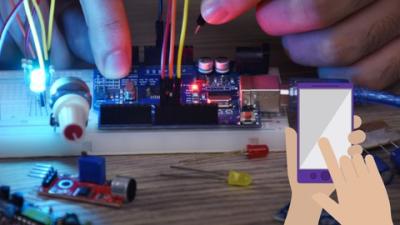Description
Sensors are one of the crucial things when it comes to building Embedded Systems projects. Most sensors needed for testing are not available locally or take too long to ship from an online store.
Smartphones have most of the basic sensors like proximity, accelerometer, light, magnetometer, gyroscope, etc. embedded and we can in fact use these sensors in our Arduino projects. These can be easily used for quick prototyping.
So In this Course, I will show you how these sensors can be used to talk to Arduino.
7 hours on-demand video | 14 sections | 71 lectures | 8 articles | 6 downloadable resources | Bonuses
We’re going to learn how the sensors in your android smartphone can communicate with your Arduino. In modern smartphones, there are a lot of useful sensors for an ingenious Arduino project. Some of the available sensors:
- Light sensor
- Proximity sensor
- GPS (assisted GPS)
- Compass/magnetometer
- Accelerometer
- Orientation sensor
In this course, you will learn the following:
- The Idea of the project.
- How to Make a Mobile App without Coding
- How to use Serial Communication
- How to use MIT app inventor
- How to write Arduino code to get data from Mobile Sensors
- How to make Physical connections
- What is a Proximity Sensor? And how to use it?
- What is Light Sensor? And how to use it?
- What is Accelerometer? And how to use it?
- What is Gyroscope? And how to use it?
- What is Magnetometer? And how to use it?
At the end of this course, you will have a thorough understanding of our lessons and get to experience creating your very own application and use mobile sensors to test your next Arduino project